That Texture Doohicky Guide
Thanks to the magical coding hands of Scotty, whom had previously helped make the dazzling customization system for the mod version of the creatures, the vrchat version has it's own little version of it peeps can tinker with!
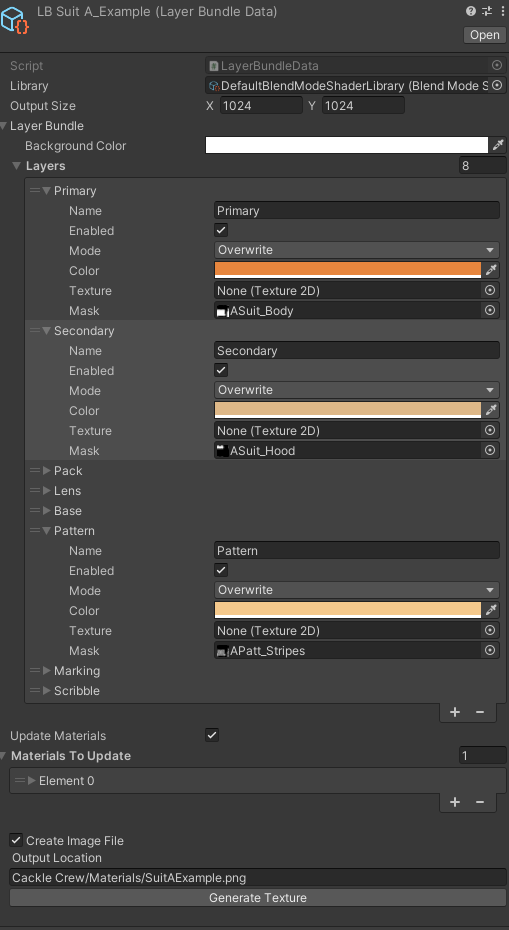
===============================================================
It follows a top down order. The top most element is at the bottom of it's hierarchy.
The first four layers are the main color sets. These determine what the main colors are.
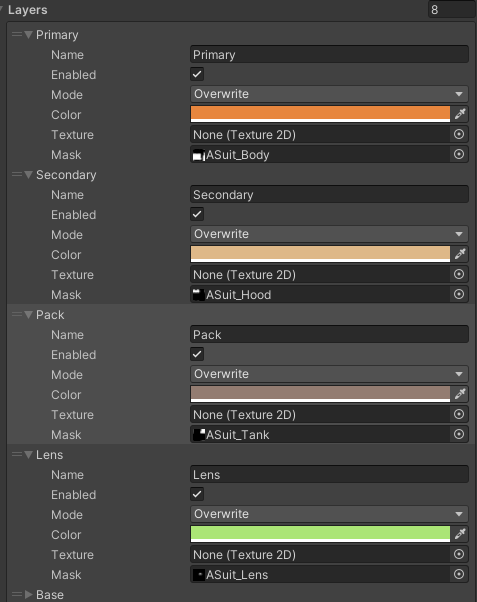
They all have overwrite as their mode and use the mask slot. Overwrite just kind of stacks em up on top of each other.

===============================================================
Next up is the base texture itself. It's set to multiply so it'll pull the colors from the first four with it. You'll also notice it's in the texture slot this time.
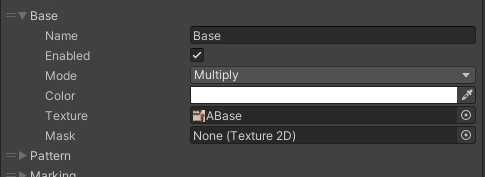
And now our creature is lookin more complete.
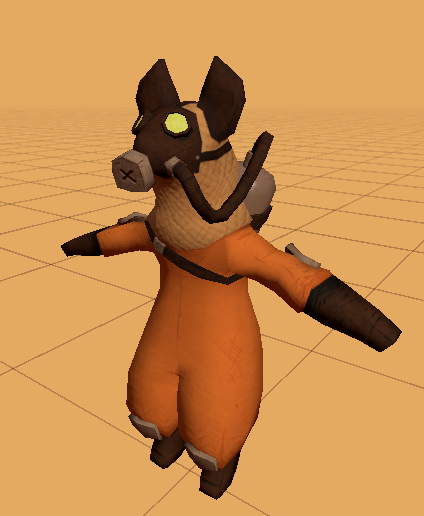
===============================================================
Now we're at the patterns and markings. Also set to overwrite
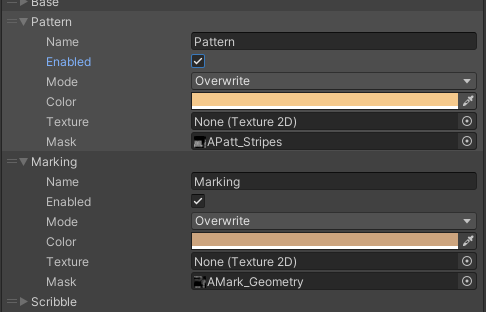
This is where you'll get all your dazzling marks

Customizing this part is a bit more involved though if you want to use the other patterns and markings, you'll need to drag and drop em in from the mask folders
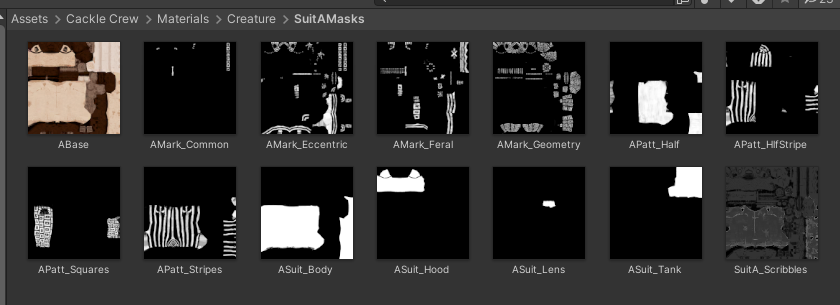
Just slot the matching pattern or marking masks into place and generate a new texture.
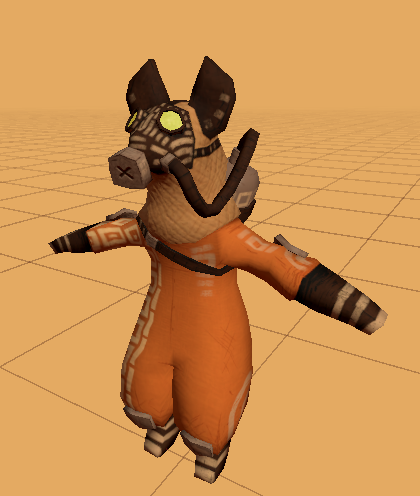
===============================================================
Lastly we have the scribbles layer. Being at the bottom of the list, that puts it at the top of the texture pile.
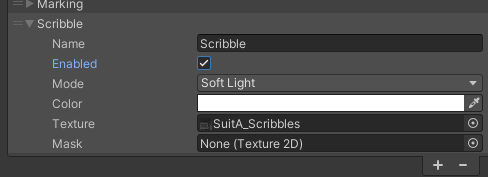
You don't really have to do much with this one, it just helps unify all the layers back together so it's not so washed out looking

===============================================================
And once you have all the colors and markings you want, you just hit the generate button at the bottom and you've got a new texture ready to go
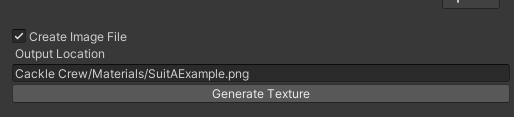
And it'll spit it out where you tell it to
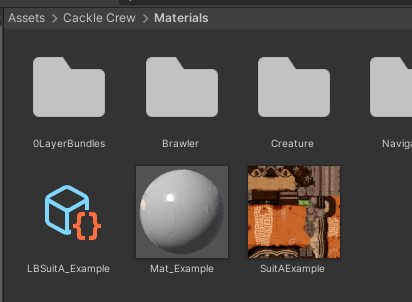
===============================================================
P.S. You can freely change up the order of the layers and even the type of mode their set to
Lots of options for modes and you aren't limited to the masks and textures included.
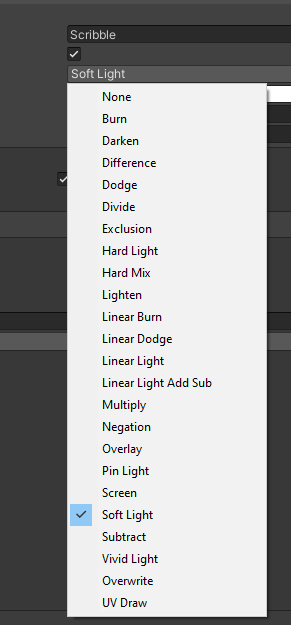
The Creature and Navigator also share similar UV's for the base body, so you can splice together their masks for even more looks!
===============================================================
P.S.S
If you decide to make a fresh layer bundle from scratch, all of the color options default to 0, that includes the alpha. Be sure to change it to 1 so whatever texture or masks you attach to it aren't invisible
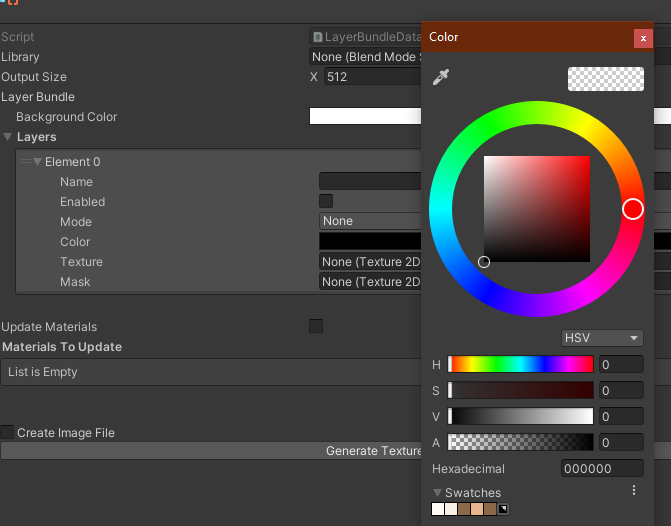
===============================================================
Hope this quick guide helps give you an idea of how it works, I can't wait to see what sort of wild new looks people make!
Leave a comment
Log in with itch.io to leave a comment.